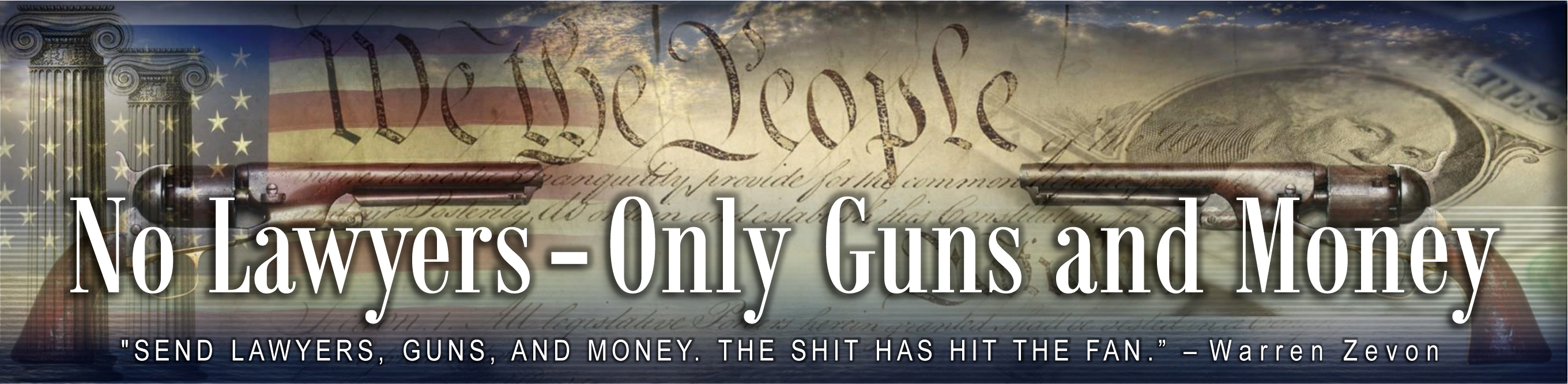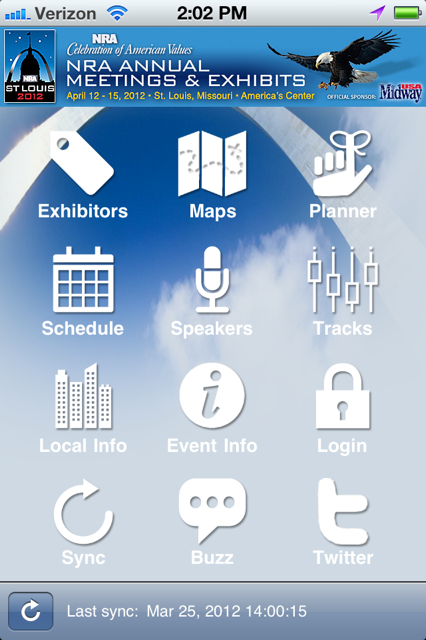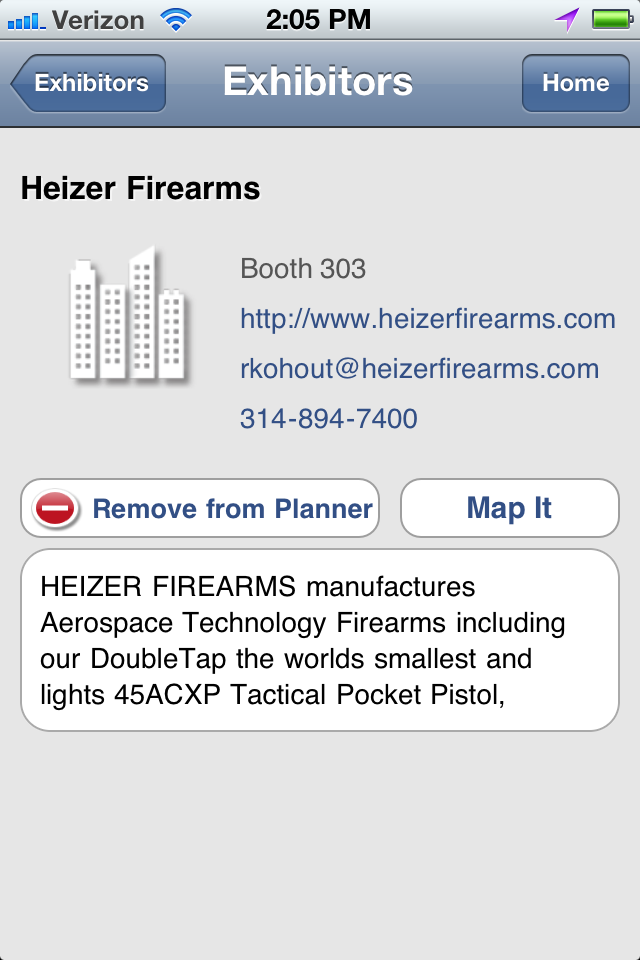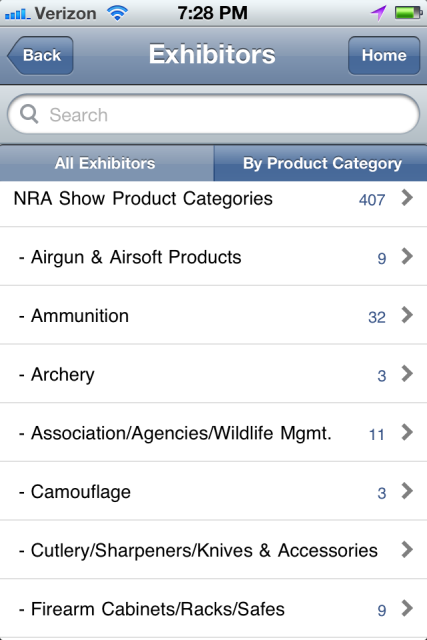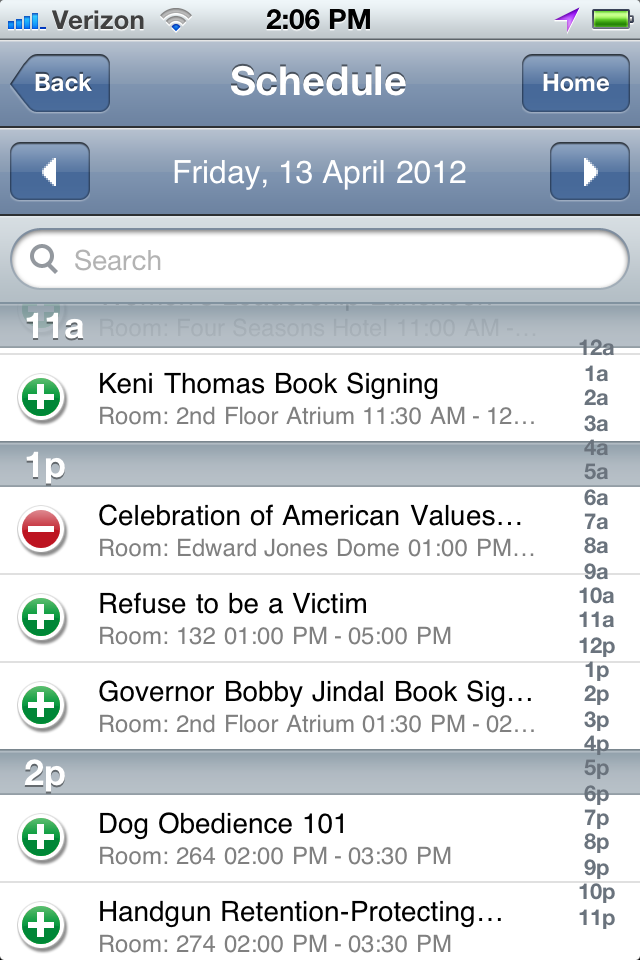The NRA has released a free mobile app for the 2012 Annual Meeting. It is available for the iPhone, Androids, and Blackberrys. I have been playing with it for the last week and I like it.
Access exhibitor information and floor plan (including products & specials)
- Quickly Navigate the Show Floor via Interactive Maps
- Read Exhibitor Descriptions
- Save your Favorite Exhibitors to an Expo Plan
- Search for Seminars, Workshops and Special Presentations that Interest You
- Save your Favorite Seminars, Workshops and Special Presentations to your Personal Itinerary
- Receive Updates and Schedule Changes on our “Buzz” Channel
- Email Exhibitors Directly and Access Their Website
- Search Exhibitors Using Keywords
- View Ticketed Events
The opening screen is shown below and is the gateway to the rest of the features.
The items that I find most useful center around the exhibits and the scheduled events. First, the exhibits. Every exhibitor is listed with their booth number, website info, contact info, and a thumbnail description of what they offer. You can add them to your planner as a vendor you want to visit. It also allows you to find them on a map of the exhibition floor.
The exhibitor listing has the companies listed alphabetically as well as by category. For example, in the screenshot below, you can see 32 ammunition companies listed. These include everything from ammo makers to reloading equipment manufacturers.
The scheduled events on the app include all the ticketed events such as the Leadership Forum, all the book signings and appearances, and all the seminars. They are listed by day and time. If you look at the screenshot below, you will see green plus signs and red minus signs. These are to add or delete an event from your planner.
In My Planner, every session and every exhibitor that you’ve clicked on will be added to your schedule or personal exhibitor list.
You will need to register on the app if you want to be able to save your selections. It will also let you sync the app and the changes will show up across your various devices such as an iPad and an iPhone. The one warning I’d add here is to make sure you remember your password. The app has no function for reminding you of a forgotten password and you’ll have to re-register.
If you are going to the Annual Meeting and have a smart phone, I’d download this app. It will cut down on paper and will keep you current on what is going on. If you aren’t able to go to the meeting, I’d still download it for the exhibitor information. Even if there was a nominal charge for this app, I think it would be a good buy. And since it is free, it becomes a great buy.